MatrixSPA
(Updated 6/5/2014)
(Updated 6/5/2014)
Setting Security on pre-2007 version of Excel
1. Open Microsoft Excel and click on the TOOLS Menu Bar Selection.
2. Click on the OPTIONS selection on the drop down menu.
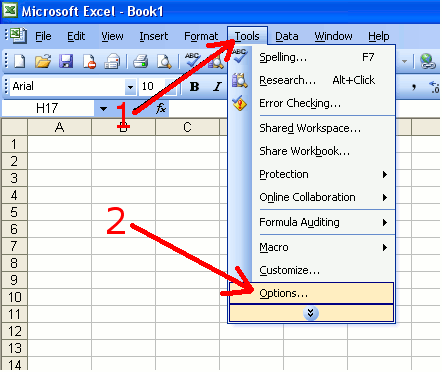
3. Click on the SECURITY tab.
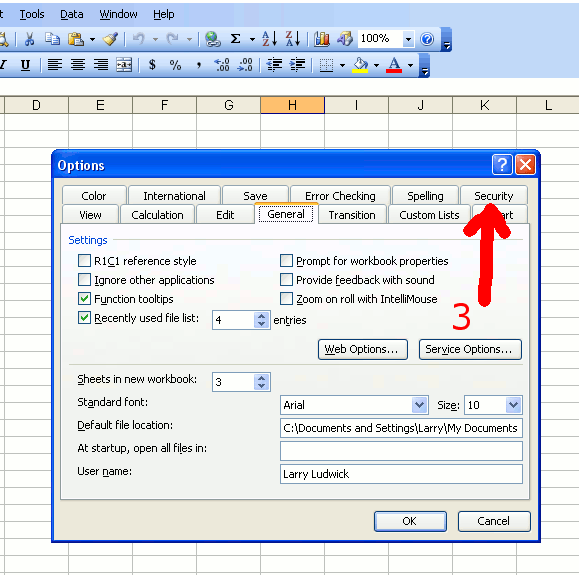
4. Click on the MACRO SECURITY Button.
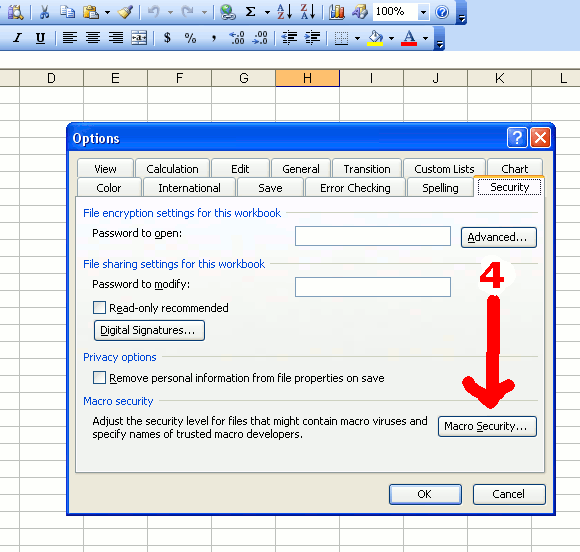
5. Click on the LOW Security radio button. (Yes, even though it's not recommended.)
6. Click on the TRUSTED PUBLISHERS tab.
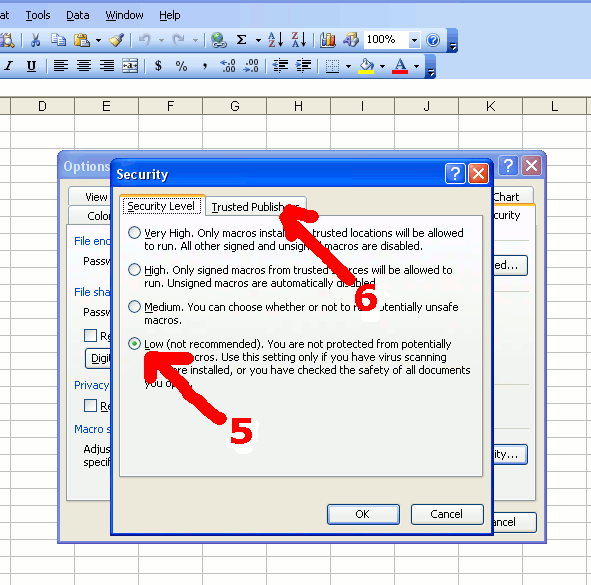
7. Click on TRUST ACCESS TO VISUAL BASIC PROJECT.
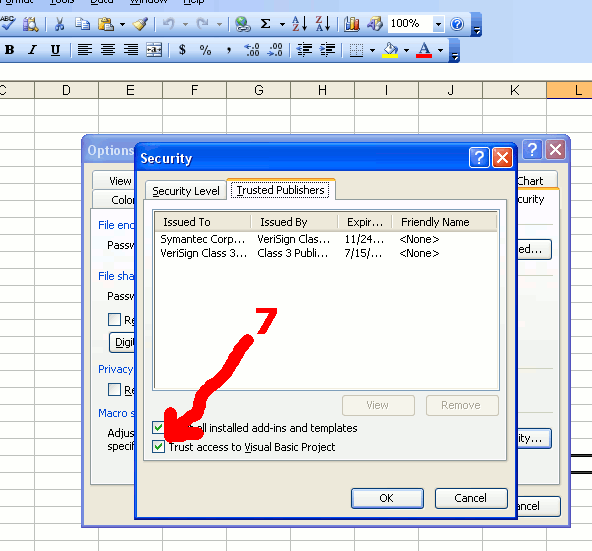
There. All done.